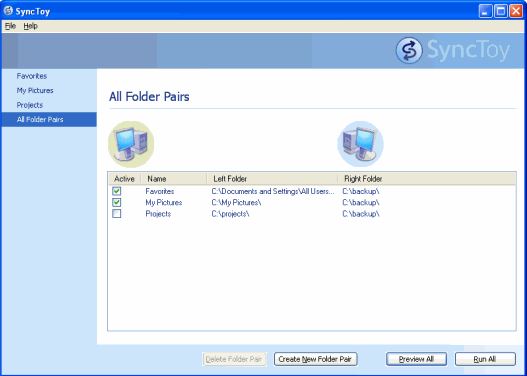Run Multiple Folder Pairs
Run a selection of folder pairs, or all folder
pairs, when you have a series of actions you want to run regularly.
-
Select All Folder Pairs in the left navigation bar. The main SyncToy
display changes to show a list of all your folder pairs, like this:
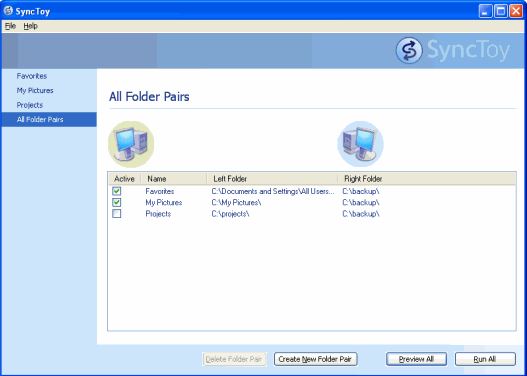
-
Each row has a small checkbox in the "Active" column. Only the pairs you marked
Active for run all
have this checkbox selected.
-
The setting of these checkboxes determine whether the corresponding folder pair
will be run. You can change the settings to add more pairs to the run or to
exclude folder pairs that you previously marked as Active for
run all.
-
A context menu appears if you press the right mouse button while the mouse
pointer is over the folder pair list. This menu allows you to select or
unselect all of the rows in the list.
-
Select the Preview All or Run All
buttons on the bottom of the screen to either preview or run this set of folder
pairs.
-
Note that selecting or unselecting the checkbox does not alter the setting for
the Active for run all option. If the folder pair has
the Active for run all option set and you unselect it
in this display, it will be selected again when you next display the listing of
multiple folder pairs.
See also:
Run a Folder Pair
Active for run all